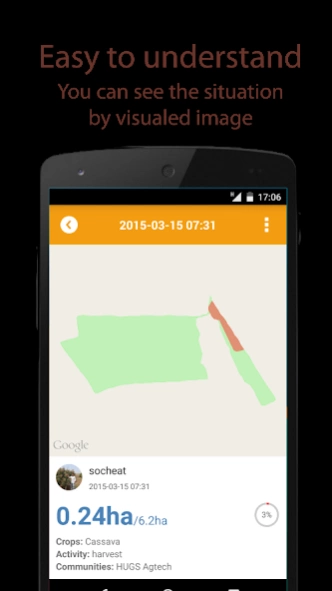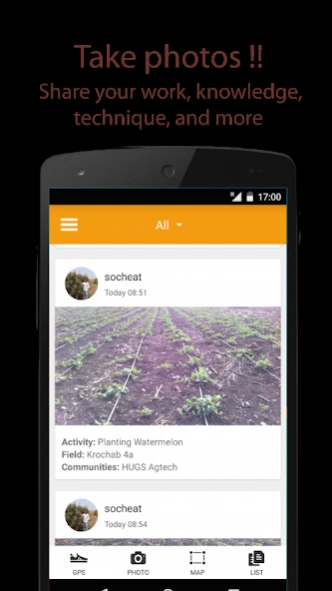AGRIBUDDY 217
Continue to app
Free Version
Publisher Description
AGRIBUDDY - An online platform for all of farmers and agro-industries.
Learn new skills — Find needed goods and services — Sell your produce — AGRIBUDDY supports you all the way
AGRIBUDDY, the farmer’s best friend is here! Download and register to let us help you get the highest productivity and efficiency from your farm! Using AGRIBUDDY you can:
• Measure, map and register your farm with us using your GPS smartphone
• Access our scientists and agronomists for up-to-date information on technology and markets that affect you
• Develop a crop plan and monitor it using our farm activity calendaring service
• Access discounts and credit for farm inputs (in selected areas only, but expanding rapidly!)
• Share your knowledge and skills with the rest of the farming community around the world
• Save the progress of your crops and prepare for pests, weather and other events
• Access our market intelligence service for latest price information so you can plan your logistics better
Agribuddy is constantly expanding with more features, more facilities and more knowledge at your fingertips every day.
Sign up today, for a more efficient, competitive and productive tomorrow!
AGRIBUDDY - technology for the small farmer!
About AGRIBUDDY
AGRIBUDDY is a free app for Android published in the Office Suites & Tools list of apps, part of Business.
The company that develops AGRIBUDDY is AGRIBUDDY LIMITED. The latest version released by its developer is 217.
To install AGRIBUDDY on your Android device, just click the green Continue To App button above to start the installation process. The app is listed on our website since 2021-10-15 and was downloaded 9 times. We have already checked if the download link is safe, however for your own protection we recommend that you scan the downloaded app with your antivirus. Your antivirus may detect the AGRIBUDDY as malware as malware if the download link to hugs.agribuddy is broken.
How to install AGRIBUDDY on your Android device:
- Click on the Continue To App button on our website. This will redirect you to Google Play.
- Once the AGRIBUDDY is shown in the Google Play listing of your Android device, you can start its download and installation. Tap on the Install button located below the search bar and to the right of the app icon.
- A pop-up window with the permissions required by AGRIBUDDY will be shown. Click on Accept to continue the process.
- AGRIBUDDY will be downloaded onto your device, displaying a progress. Once the download completes, the installation will start and you'll get a notification after the installation is finished.